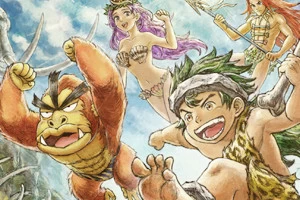Hands-on with the Wii U GamePad

Posted 15 Jun 2012 at 09:35 by Ashley Jones
In the months leading up to E3 2011 rumours were flying thick and fast about Nintendo's next console, particularly the controller.
According to the rumours the controller could do everything and the more features that were rumoured the less believable they seemed but, incredibly, the Wii U GamePad has ended up being a jack-of-all-trades.
The importance of the Wii U GamePad to the console's experience is clear in how Nintendo has discussed and promoted the Wii U - the GamePad is front and centre and the console is hidden away. In fact, up until I saw it in person I had no idea what the console really looked like.
As it turns out the Wii U is pretty much a rounded Wii but it's deeper than the Wii, looking almost like an external hard drive. The console is clearly made to sit under a television and blend in.
The various games available to play at Nintendo's London E3 2012 event gave us an opportunity to put the Wii U GamePad through it's paces and Paul and myself have written our own personal hands-on impressions below.
Ashley's impressions
The Wii U GamePad is surprisingly light given everything it houses. This is obviously important to the enjoyment of the Wii U and must have been a big priority for Nintendo, but even knowing this it is still amazing how easy on the hands the Wii U GamePad is.
I was equally impressed with not only the quality of the screen but how clean they seemed to be. Given that they will have been used and touched by so many people, and I never saw anyone clean one, the screens seemed mostly mess free. The Wii U GamePad that was used for Game & Wario, which features a game that involves swiping the screen, was the only one I noticed any fingerprints on.
There were games that alternated between the two and caused brief disorientation. It will take a while to get used to the two different screens, often displaying two different things. Unlike the Nintendo 3DS the screens aren't next to each other so flicking your eyes between the two will take some getting used to.

That being said, the way that some of the developers have utilised the two different screens to create experiences that are unique to the Wii U is impressive. From Nintendo Land's 5-player offerings to being able to see a first person perspective, the Wii U GamePad is a tantalising concept that hopefully will be pushed to its limits by developers.
Paul's impressions
Like Ashley, the size of the Wii U GamePad really shocked me with how light it was.

I'd go as far as saying that it felt lighter than an Xbox 360 controller to hold, so long play sessions won't give you achey hands like many may have feared. It is also the right size to hold in the palm of your hand, needed for games including the Nintendo Land mini-game Takamaru's Ninja Castle, which has you twist the GamePad to a vertical position and launch ninja stars at oncoming enemies using the touch screen.
Motion controls, using the same technology as WiiMotionPlus, worked well, with only occasional calibration needed by lifting the GamePad up in front of the television.
I felt that the new GamePad was really natural to hold; its extended width due to the screen lets your arms rest in a more comfortable position than with a traditional controller. When sat down with the GamePad on your lap, you'll probably find your hands spaced at a similar distance apart as if you were playing with a Wii remote and nunchuk.
The placement of the right hand stick above the buttons, rather than its traditional position below, took about a minute to get used to, but after that required no thought at all. The only problem I did occasionally encounter was having to completely free my hand to press buttons on the touch screen during gameplay - reaching across isn't easy if you have small hands like me. If you are using the touch screen a lot it won't be a problem, but just to tap a button it seemed a little laborious.
One feature that may disappoint some gamers is that the ZL and ZR triggers are similar to the B button on the Wii Remote. Many were hoping for analogue triggers like those featured on the Gamecube so there would be full compatibility with possible Virtual Console re-releases of Gamecube classics. It will be interesting to see if Nintendo make any changes to the GamePad and Pro Controller at this late stage in development.
It certainly is a very exciting controller, and I can't wait to see what creative uses developers can come up with to use it to its full potential. It really does feel like it is a controller that can do everything and I had the most fun using it when playing against four other players, but from a different perspective. If this idea of asymmetric gameplay really catches on, we could have some really fun experiences to look forward to in the coming years.