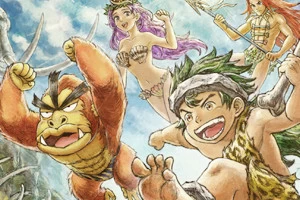Wii U Review - Part 1

Posted 30 Nov 2012 at 08:00 by Ashley Jones
Disclaimer: Given that the Wii U only officially launched today, and the firmware update was not available our review has been split into two parts, as outlined below.
It has been just under six years since the Wii launched in Europe. At the time many commented that Nintendo had lost touch with what is expected from a gaming console, having gone in the face of convention by focusing on a motion-based controller rather than increasing what lies under the hood.
Given the commercial underperformance of the GameCube, Nintendo took the same gamble they did with the DS and, much like with theeir dual screen handheld, it defied expectations and paid off greatly. The Wii soon sold out, and continued to remain sold out for a long period, even during the following holiday season. Now Nintendo find themselves in a different position. In terms of pure sales figures, Nintendo has been on top for most of the last generation. They could have just ramped up the power to try and gain back some of the so-called ‘hardcore’ crowd and while they have done to some degree, they have chosen once again to focus on a new interface.
Now Nintendo find themselves in a different position. In terms of pure sales figures, Nintendo has been on top for most of the last generation. They could have just ramped up the power to try and gain back some of the so-called ‘hardcore’ crowd and while they have done to some degree, they have chosen once again to focus on a new interface.
The GamePad, a tablet and controller hybrid, is certainly an intriguing concept and offers much potential for the future. While Nintendo has utilised, and encouraged third-parties to utilise, many of its features we will see more unique and exciting things happening as the years go by and developers put it through its paces.
Below you will find what can be considered more of an extended hands-on, rather than a review. Given that the units shipped to press did not feature the operating system update that expands the Wii U’s possibilities, and it was not available until today, this initial feature is designed to give you an insight into what to expect when you open your box (if you haven’t already), what we think of the hardware, GamePad, Pro Controller and the aspects of the operating system we’ve had a chance to use.
Expect a follow up, which will cover areas such as the Miiverse, eShop and online services, during the weekend (edit - now live).
Box Contents & Hardware
Inside the Premium bundle you will find the following items:
- Wii U console
- Console power supply
- GamePad
- GamePad power supply
- GamePad charging stand
- GamePad stand
- HDMI cable
- Sensor bar (same as Wii version)
- Console stand
- Instruction booklets
- Nintendo Land (in a retail box)
When setting up you soon realise there are a lot of wires to contend with. Once set up however, the console can be displayed quite nicely beside your TV and all the wires tucked away. The included GamePad stands, one for charging and one for displaying, allows you to present it quite prominently in your chosen room.
The Wii U can be laid down or stood up, thanks to the included stand, but it seems to have been designed to lie down out of sight. It seems to have been crafted to hide in the background, a notion reinforced by Nintendo’s treatment of it as they have always promoted the GamePad itself, rather than the console (remember the confusion at E3 2011?).
The Wii U console is coated in glossy plastic, meaning fingerprints do show up. You shouldn’t be moving the console too much once it is set up, but unfortunately when you do you will certainly be able to tell. The same is true for the GamePad, the Pro controller and of course the touch screen, the latter of which is bound to need cleaning now and then but (3)DS owners will be used to this.
Operating System
As previously mentioned, this section will focus on how the operating system handles straight out of the box. Due to time constraints Nintendo has had to issue an update, available immediately at launch, to add a lot of features. The console prompts you to update when you do your initial set-up, so it is unlikely that many people will actually see this more ‘cut-down’ version. A review of the updated features will be posted during the weekend.
When you switch on the console you are asked to select which profile you would like to load. This is similar to other consoles, but it is good to see Nintendo embrace it considering they are marketing the Wii U as a console for the whole family. You can also link these profiles to your Nintendo Network ID so that you are automatically signed in. The home menu is displayed on the GamePad, with the TV dedicated to Miis roaming around in the crisp white plaza. This can be flipped around if you wish, although with the touchscreen interface of the GamePad and the fact you can have thousands of Miis the default setup seems to be the most logical. You can navigate the menu by having the Miis on your GamePad and moving around through areas, but the most efficient method is to have the menu on the GamePad.
The home menu is displayed on the GamePad, with the TV dedicated to Miis roaming around in the crisp white plaza. This can be flipped around if you wish, although with the touchscreen interface of the GamePad and the fact you can have thousands of Miis the default setup seems to be the most logical. You can navigate the menu by having the Miis on your GamePad and moving around through areas, but the most efficient method is to have the menu on the GamePad.
Loading software, and even going into sections such as System Settings, takes a little longer than we’d like. Most of the time it takes up to 15 seconds to load, which is bound to irritate the less patient gamer. The day one update is said to improve things a little bit, and presumably Nintendo will keep working to speed up the process.
Nintendo’s desire to make the Wii U the ‘living room console’ is highlighted by the TV remote functionality. During the initial system setup you are asked what brand of TV you have and once it has been chosen you can control the TV with your Wii U GamePad; from changing channels and volume to input. It’s a neat little feature to have at your disposal, particularly as you can switch to it while playing a game and quickly change volume without having to find the remote. Of course, if you change TV in the future you can re-configure the setup.
Mii Maker returns, this time offering a tad more than the 3DS version, which of course improved upon the original Wii iteration. You are initially asked for a few basic details, such as gender, before being offered the chance to either take a photo of yourself or build your Mii's face from scratch. Taking a photo often leads to reactions such as “I don’t look like that!”, or laughs if in the company of friends. If you do take a photo you can still tweak aspects afterwards, ensuring you look how you want.
As with the other Mii Makers, the range of options is adequate enough for what is essentially a caricatures. The noses available still makes you question if Nintendo has ever seen human beings, but we’re sure people will have fun with all the unusual body parts on offer. Miis made on the console, and those collected through the Miiverse, will roam around the screen chatting about what they’ve been playing. This isn’t so interesting if you’re the only user, but of course the Miiverse will make this chatting worth paying attention to.
The console comes with icons for Lovefilm, Netflix and YouTube already but obviously, pre-update, they don’t do anything. Hopefully other services, such as iPlayer and similar localised streaming content, will be added. Nintendo’s official Wii U European website does mention that Nintendo TVii will be coming in 2013, so hopefully the Wii U will become a media centre point.
GamePad Nintendo’s jack-of-all-trades controller could be considered a risky move, but ultimately it provides a unique playing experience and offers a lot of potential for future usage. While the Wii Remote was improved during its lifespan, the Wii U GamePad has so many features (NFC, a microphone and a camera to name a few) at launch that as time goes by, developers are bound to find exciting new uses for them.
Nintendo’s jack-of-all-trades controller could be considered a risky move, but ultimately it provides a unique playing experience and offers a lot of potential for future usage. While the Wii Remote was improved during its lifespan, the Wii U GamePad has so many features (NFC, a microphone and a camera to name a few) at launch that as time goes by, developers are bound to find exciting new uses for them.
While you may expect such a large controller to feel weighty, it is surprisingly light. You can easily hold the controller for an extended period of play, thanks in part to the ergonomic design and of course the weight. Nintendo has been known for making controllers that feel great in your hand, and the Wii U GamePad is an evolution of that history.
Games played on Wii U can be displayed up to 1080p on a compatible television, while the Wii U GamePad’s screen offers up 480p resolution, making it the same as the Wii. Some games will mirror the content from the TV (such as New Super Mario Bros. U) and others provide a different view (such as ZombiU). For those that mirror the content, the difference in resolution is not as problematic as some people would guess. Yes, you can buy tablets with much higher resolution but the GamePad isn’t designed to be a gaming tablet. When playing it myself I noticed some textures were simplified and the overall display looked muted compared to the television, but that was only when I was trying to look for the differences.
Of course, one big concern for gamers is the GamePad’s battery life. Nintendo announced some time ago that it would get between 3-5 hours per charge, leaving fans to feel frustrated and cheated. My playtests confirmed Nintendo’s guidelines and this is bound to frustrate anyone wanting to play longer sessions.
However, given that Nintendo is popular amongst a more casual gamerbase I think this is going to be a problem that exists purely with ‘core’ gamers, or at Christmas time with everyone else. The included charging stand allows you to drop the GamePad in and charge it up, with a red light illuminated when it is charging. You can also take the cable out of the stand and continue to play while plugged into the wall. Do we wish it would last longer? Of course. Is it something to spend countless hours moaning about on an Internet message board? Not particularly.
The GamePad’s screen brightness and volume can be reduced to improve battery life somewhat, but it is unlikely to push 5 hours. You can also turn off the GamePad screen if you like, but it is not immediately obvious how you do this (press the Home button on a Wii Remote and go to Controller Settings, then select the Turn off Display option under Wii U GamePad). Recharging the GamePad only takes 2.5 hours according to Nintendo’s guidelines, so as long as you remember to charge it often you shouldn’t have any issue most of the time. Until a AAA title comes out that you just can’t put down, at least.
For the most part, using the GamePad feels like a natural evolution for anyone who would consider themselves a gamer. There are times when you have to pause and check where a button is when you first start playing, but this is true of all new controllers. Less seasoned players may be a bit overwhelmed by all the buttons and options, particularly if they have progressed from the Wii, but of course Nintendo has designed Nintendo Land to ease this transition.
Streaming content to just the screen works well and is a great way to choose your own play style. There have been times when I’ve just wanted to play with the GamePad on my lap, or I’ve wanted to hang out in my housemate’s room but continue playing. I tried taking the GamePad into my room but it lost connection, bearing in mind I live in a one-storey flat and my room is just down the hall. You can probably safely play in any adjacent room (even one right above the Wii U), but if you go much further chances are the connection will drop out. Of course there are countless variations so it is best to just experiment in your own property.
Nintendo has put a lot of stock into the GamePad. It is the console’s main selling point and pivotal to the enjoyment of Wii U’s software. Thankfully the GamePad is easy to hold, simple enough to use and with all the bells and whistles that rest under its shiny plastic face, it is bound to be explored, tested and pushed to its greatest potential in the future.
Asymmetric gaming is Nintendo’s big push with the Wii U, and from what we’ve seen so far it does offer a lot of promise. It is early days yet and we’ve already got games that use both screens simultaneously, in an alternating fashion and even just to provide a place to put the on-screen information. Once games that allow for two GamePads are released, presumably in another twelve months time, we’ll once again be treated to a new way to play games. The extra cost may be substantial, with current estimates of over £100/€100, but it is an interesting prospect on the horizon.
Pro Controller
The Wii U offers a number of control options - the GamePad, Wii Remotes and the Pro Controller (not to mention numerous add-ons released during the Wii’s lifespan). The Pro Controller is geared more towards ‘hardcore’ gamers that have become used to controllers offered by Sony and Microsoft. In many ways it looks like an Xbox 360 pad and when it was first unveiled there were many debates about whether or not the right analogue stick was in the ‘correct’ place (i.e. whether it should look more like the 360 pad). Some may prefer it if the analogue stick and face buttons were swapped around, but the layout matches that of the GamePad.
In many ways it looks like an Xbox 360 pad and when it was first unveiled there were many debates about whether or not the right analogue stick was in the ‘correct’ place (i.e. whether it should look more like the 360 pad). Some may prefer it if the analogue stick and face buttons were swapped around, but the layout matches that of the GamePad.
Thankfully the controller is wireless, unlike the Classic Controller Pro on the Wii, and comes with a charging cable (another improvement over the battery-dependent Wii). Unfortunately the cable is grey, which contrasts with the black controller (and the same could be said for the console and its wires) but it is a very minor aesthetic issue.
The Pro Controller feels lightweight but sturdy, willing to take the abuse controllers often suffer thanks to irritated gamers. It is a good alternative to the GamePad, particularly with games such as New Super Mario Bros U. that, other than in specific modes, don’t require the extra screen. If this kind of controller is more your style you will be very pleased with what Nintendo has to offer with the Pro Controller.
Summary
As mentioned earlier, this is just the first part of the WIi U ‘review’. It is difficult to review a console based on its launch, as we all know things improve over time. Compare the 3DS now to when it launched and you’ll see how rapidly things change.
The Wii U received a day one update, that we’ll review in the coming days, and Nintendo seems to have somewhat learnt from the mistakes they made with the 3DS (such as delayed services). Nintendo is classing the next four months as the ‘launch window’, so it may be better to reflect upon the console’s success then.
For now, the console and its unique GamePad offers a lot of potential. Some of the early games are taking the new opportunities to heart and gamers can look forward to interesting experiments over the next few years.
There are some issues that hopefully Nintendo will address in time, such as the console’s speed when moving between software, but overall the Wii U feels like Nintendo means business. Obviously, when the next PlayStation and Xbox console comes out it will be outpowered but then so was the Wii. While it is often presumed the most powerful console will be the best selling, history has shown this is not always the case (N64 and Dreamcast, please step forward).
Beneath the shiny black (or white) plastic of the Wii U lies a competent machine that will likely endure for the next five or so years. The future success of the console now lies, quite literally, in developers hands. If the Wii U GamePad is fully utilised we should expect some great titles that make the Wii U a unique and enjoyable experience. If third party developers don’t bother using it, or focus on the next generation of Xbox/PlayStation consoles, we have to rely on Nintendo again.
Many have stated that Nintendo lost the ‘hardcore’ gamers with the Wii. They have been trying to convince both developers and gamers to consider the Wii U a serious machine but only time will tell if it will work. Rest assured though, the Wii U will offer you something other consoles won’t.
Be sure to read part 2 of our review, which covers the Miiverse, Video Chat and much more.