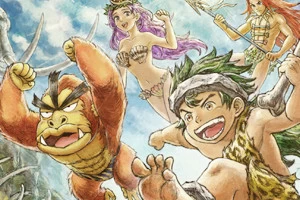Wii U Review - Part 2

Posted 01 Dec 2012 at 19:50 by Ashley Jones
We posted the first part of our Wii U review yesterday, covering the contents of the box and the operating system prior to the update. Now that we have had some time to use these features, we conclude with the second part of our Wii U review below.
Miiverse
Nintendo takes a stab at an integrated social network with Miiverse, and by and large does a good job. The Miiverse is home to Miis from your machine, your friends’ machines and even others around the world. On the home menu it is presented as a large plaza in which they walk around talking about what games they have been playing and even sharing messages and drawings. The Miiverse area itself allows you to do much more. There are communities for all of the games available, and while you can favourite communities it will be interesting to see how Nintendo intends to manage this twelve months down the line with a lot more software out remains to be seen. You may post text or drawings into the community, although as with all messages to the Miiverse they are moderated by Nintendo first.
There are communities for all of the games available, and while you can favourite communities it will be interesting to see how Nintendo intends to manage this twelve months down the line with a lot more software out remains to be seen. You may post text or drawings into the community, although as with all messages to the Miiverse they are moderated by Nintendo first.
The communities are a really nice little touch as they feel like Twitter for specific games, meaning if you post your feelings about it you are more likely to get a response (or a ‘Yeah!’). Anyone who is used to smartphones and tablets that fix your lazy grammar (through auto-capitalisation and putting in apostrophes) may find themselves tripped up, as the Wii U does not. It made me realise how much I rely on my phone to do these little things for me.
If you post a message to a community a little icon will appear next to your comment to indicate whether you have actually played the game. This little feature has pleased many fans already, having become used to seeing grand claims and sweeping statements on Internet message boards from people who have not even played the game.
Adding friends has become much, much easier since the days of friends codes that plagued the Wii and Nintendo 3DS. You can now sign up to a Nintendo Network ID (NNID), a username that you choose and give out to friends instead of a 16 digit number. Adding friends can be done in a few different ways, but the easiest is to search for a friend's NNID in the Miiverse, as that way a notification is sent to the recipient. 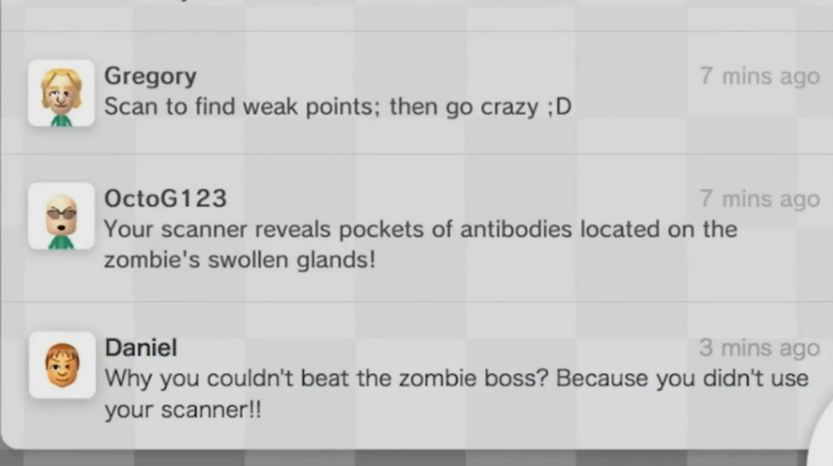 Messages can be sent to your friends quite easily, with the option to include text, drawings or screen grabs. At present they can only be sent on an one-to-one basis, but hopefully Nintendo will expand this in the future to include the ability to send messages to friends en-masse, akin to Letter Box.
Messages can be sent to your friends quite easily, with the option to include text, drawings or screen grabs. At present they can only be sent on an one-to-one basis, but hopefully Nintendo will expand this in the future to include the ability to send messages to friends en-masse, akin to Letter Box.
The social network element has also been integrated into games in quite clever ways. New Super Mario Bros. U players can post messages on the game’s map for others to read and ZombiU players will find the undead versions of their friends in the game. It is a rather clever way of integrating the social aspect and gameplay, which hopefully developers will continue to think of interesting ways to take advantage.
Internet Browser
Consoles often come with Internet browsers, but very few are used regularly. Compared to computers, phones or tablets, the use of a keyboard is often clunky and time-consuming. The Wii U does not suffer that problem however as the keyboard is in your hands, thanks to the GamePad. Not only is navigating between sites easier courtesy of the touch screen, but the actual software is simple, unobtrusive and responsive. The same can’t be said for some other game consoles' browsers.
Not only is navigating between sites easier courtesy of the touch screen, but the actual software is simple, unobtrusive and responsive. The same can’t be said for some other game consoles' browsers.
Nintendo has also included in the ability to browse on the GamePad and ‘unveil’ it on the TV, with the skeuomorphic curtain being opened. After this was demoed during a video at E3, individuals on the Internet soon modified it and created a gif that you have probably seen, but we won’t detail on this family-friendly site. I can’t help but feel that this kind of ‘approach’ to the unveiling feature will be used more than any other, but perhaps some households enjoy a bit of theatricality when surfing the web.
Regardless, the Internet browser is a great addition. It won’t replace your computer, and presumably is not designed to, but if you’re on your Wii U and quickly want to check something it is much easier than it ever has been in the past.
Media Streaming Apps - (YouTube, Lovefilm, Netflix)
The three apps work in a similar manner, allowing for navigation and control using the GamePad and playback on the television, but have slight differences and of course their availability depends on if you have subscribed to them.  The YouTube app is really nicely presented (particularly compared with the one on the PS3), although it may be personal preference as others have said they don’t like it. You can navigate between different categories and when you play a video the information is presented on the GamePad. Annoyingly you can’t navigate on the GamePad, so if you’re watching a video and want to line up the next one the UI takes over while the video plays in the background. It would have been much nicer, however, if the controls were also on the GamePad rather than the TV.
The YouTube app is really nicely presented (particularly compared with the one on the PS3), although it may be personal preference as others have said they don’t like it. You can navigate between different categories and when you play a video the information is presented on the GamePad. Annoyingly you can’t navigate on the GamePad, so if you’re watching a video and want to line up the next one the UI takes over while the video plays in the background. It would have been much nicer, however, if the controls were also on the GamePad rather than the TV.
Similarly, Netflix works great and the ability to transfer between the GamePad and TV is fantastic. However, while watching a video the screen is essentially just a time slider (with information about the video) that you can use. You can switch off the screen, but you are then stuck on the Home Button Menu. Even trying to exit this using a Wii Remote results in going back to the main Netflix page, rather than continuing the video. Ultimately you are left unable to switch off the screen while watching a video.
Hopefully these minor issues will be ironed out down the line with updates and we’ll see more services offered. Of course, the Nintendo TVii service is due to launch in Europe early next year, which will integrate these various services into one central place.
eShop
Having learnt a lesson from the Nintendo 3DS, where the eShop was delayed by several months, the Wii U eShop has launched alongside the console and is an easy-to-use digital shopfront. As the eShop grows however, it will be interesting to see how Nintendo manages the promotion of titles.  Other shop services, such as the App Store and Xbox Marketplace, have been criticised at times for not providing support for independent developers, leading them to have to take to social networks to promote their own products. Several eShop titles launched alongside the console and, judging from interviews with developers, Nintendo is keen to support independent developers. Hopefully this will continue in the future and we'll see lots of fantastic independent titles on the service, joining the likes of Little Inferno, Chasing Aurora and Trine 2.
Other shop services, such as the App Store and Xbox Marketplace, have been criticised at times for not providing support for independent developers, leading them to have to take to social networks to promote their own products. Several eShop titles launched alongside the console and, judging from interviews with developers, Nintendo is keen to support independent developers. Hopefully this will continue in the future and we'll see lots of fantastic independent titles on the service, joining the likes of Little Inferno, Chasing Aurora and Trine 2.
Prices for eShop titles range from reasonable, for the downloadable titles, to the full RRP price for retail games. There may be business reasons behind this, but with even retail shops typically selling for less than RRP it is difficult to imagine titles will be downloaded through here.
The eShop is intuitive to use and finding titles is, currently, quite easy. On the main page there are numerous sections including: recently released, chart, personal recommendations, news, spotlight, demos, videos and more. You can also use a search function as well if you’re looking for something specific. All these options should hopefully make it easy for consumers to find what they want, but also discover other content along the way.
Considering the console has just launched the content is fairly good, with numerous downloadable titles available, but hopefully Nintendo will continue to add to this at a rapid pace. There is currently just one demo, Fifa 13, but with any luck more will be included in the future. Given that upcoming Wii U games have been made into demos to tour around the country, it would be nice if these were eventually downloadable.
Of course, the Virtual Console will also be released in the future. Nintendo is remaining tight-lipped about what to expect, but given that the Wii U does not support GameCube games we hope that some of these crop up on there.
Video Chat
I was really surprised by Wii U Video Chat, really surprised. Starting a conversation is as easy and finding the person you want to chat to and tapping on their Mii. A call will then be put out and either they’ll pick up or you’ll give up. It’s reminiscent of Skype, for anyone who has made a call through that. If they don’t answer a message will be sent automatically, saying that they have a missed call, so you don't have to tell them yourself. If you happen to be in the middle of a game a message will pop up asking if you want to accept the call. If you do the software will be closed (losing any unsaved progress) and you will be taken to the chat. It takes a little while to switch apps, but surprisingly the call did not automatically time out during this.
If you happen to be in the middle of a game a message will pop up asking if you want to accept the call. If you do the software will be closed (losing any unsaved progress) and you will be taken to the chat. It takes a little while to switch apps, but surprisingly the call did not automatically time out during this.
The camera provides an adequate picture and you can choose to view it through either just the GamePad, or the GamePad and TV. I did find that sound often dipped to quite a low level for a second or two, but my testing hasn’t been extensive enough to say whether or not this is a common issue.
You can draw images over the screen in different colours (by using the analogue sticks to select one of four colours) for some mild amusement, but really the technology behind Wii U Video Chat is good enough that it should not be needed too often.
Wii U Video Chat is a really nice app that makes chatting with your friends much easier. The company behind the technology has already suggested it could be easily integrated into other platforms, so hopefully Nintendo will embrace this and make Wii U to 3DS video chat a possibility down the line.
Overall console impressions
It is hard to review a console based on its launch, as it is quite literally early days. However, given what we have seen so far we remain optimistic about Nintendo’s next home console. Nintendo seems to have learnt from some recent missteps and appear to be making a serious effort in aspects that were sidelined before, such as embracing online. In fact, the online offering is surprisingly quite strong for a company that had before now only dabbled in online gaming. The Miiverse system and the manner in which it integrates into the console and games is a great social tool with that Nintendo charm we have come to expect.
In fact, the online offering is surprisingly quite strong for a company that had before now only dabbled in online gaming. The Miiverse system and the manner in which it integrates into the console and games is a great social tool with that Nintendo charm we have come to expect.
The apps available at launch all work well enough and offer unique, and often better, experiences when compared to what you would find elsewhere. There’s still more features we’d like to see, but given that the console has just launched there is plenty of time yet.
The Wii U GamePad is the centrepiece of the console itself and Nintendo has managed to build a feature-packed comfortable controller that really does offer something unlike anything we have seen before.
Whether or not the Wii U really takes off with the general public remains to be seen, but having sold out at launch it seems there is a strong interest from fans and wider demographics. Let’s hope third party developers continue to not only support the Wii U, but also find interesting ways to take advantage of its key features.![]() We won’t give a score to the Wii U just yet as it may be a bit too early to tell. Don’t misinterpret this though, we are pleased with the new console and optimistic for the future. However, slapping a score on something often seems to take more prominence than anything said about it. Instead, I would recommend that if you are thinking of getting one, go give it a try. The GamePad is the key selling point here and it needs to be used to figure out just how it will work.
We won’t give a score to the Wii U just yet as it may be a bit too early to tell. Don’t misinterpret this though, we are pleased with the new console and optimistic for the future. However, slapping a score on something often seems to take more prominence than anything said about it. Instead, I would recommend that if you are thinking of getting one, go give it a try. The GamePad is the key selling point here and it needs to be used to figure out just how it will work.
Let us know if you have picked up a Wii U and if so what your thoughts are. If you haven't got one yet feel free to ask any questions you may have.