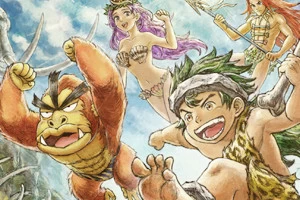C-E: Pop Up Ads Problem
Posted 05 Mar 2002 at 08:56 by Tim Symons
A system script error is making popups pop up for no reason. We have no control over the pop ups and we are not generating any revenue from these ads. If they pop up on every single page then we now have the solution to the problem.
This overload of pop ups will appear if you use IE 6. Microsoft has made this nice (NOT!!) new function that prohibits advertisers to install cookies on your PC.
This is what you should do:
- Right-Click (or double-click) the red-eye on the bottom of your browser
- Enable 'Netshelter' to install cookies on your PC
the cookie allows the ad to put a cookie in your temp files. This will stop the pop ups.
We hope this works for all of you. We are very aware of this problem and hope to have a permanent solution for the problem asap.