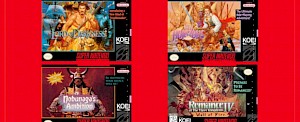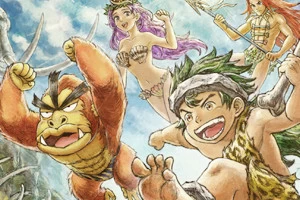Get Dot’s Quaxly in Pokémon Scarlet or Violet!

Posted 21 May 2024 at 10:50 by Joshua Phillips
Take off for adventure with a loyal companion by your side by adding Dot’s Quaxly with the Partner Ribbon to your Pokémon Scarlet or Violet team.
When you assign the Partner Ribbon to Quaxly, it will be imparted with the title “Dot’s Quaxly” when sent into battle.
Use these steps to claim your in-game gift.
Launch your Pokémon Scarlet or Pokémon Violet game.
Select Poké Portal on the X menu.
Select Mystery Gift, then select Get with Code/Password to connect to the internet.
Enter the password D0T1STPARTNER.
Watch as the Pokémon arrives in your game. (Pokémon will appear in your party or in your Pokémon Boxes.)
Be sure to save your game.
The password expires on November 30th!
We mentioned the all new show from the world of Pokémon in the latest Pokémon Direct.
It’s available to watch now on BBCiPlayer here in the UK or Netflix overseas.
Pokémon Horizons is the first series of the mainline anime to feature a new protagonist in lieu of Ash Ketchum, who has now moved on from his Pokémon adventures!
Dot is one of the stars of Pokémon Horizons: The Series. As a member of the Rising Volt Tacklers, she travels with Liko and Roy as they seek to solve the mysteries of the Pokémon world, including the secret behind Liko’s pendant and the Ancient Poké Ball that Roy carries. Quaxly is Dot’s faithful friend, and you’ll love having this adorable Pokémon battling alongside you.