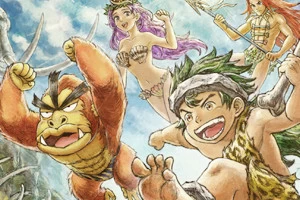News: Brawl Control Options Revealed

Posted 26 Nov 2007 at 01:25 by Dean Jones
The Smash Bros. Dojo has revealed full controller options for Brawl. Find out what they are inside.
Today, the Smash Bros. Dojo shows us what controller options we will have in Brawl.
The controls are based around the control scheme from Melee - the GameCube controls are exactly the same (minus the directional taunts), and the Classic Controller, Wii Remote and Wii Remote & Nunchuck ones are based heavily on the scheme. You can, however, alter the buttons of any control scheme to find a scheme that suits you. There are also a few more options.
You can turn Tap Jump on or off for any control scheme. When it's off, pressing upwards on the control stick (or D-Pad on Wii Remote) will no longer activate the jump, and will make it easier to to an upwards attack without jumping.
The Wii Remote & Nunchuck scheme also has an extra option - Shake Smash. With Shake Smash on, you can wave the Nunchuck in a direction to perform a Smash Attack. The default control schemes are as follows:
GameCube:

Classic Controller:

Wii Remote:

Wii Remote & Nunchuck:

Once you've made the changes, you can test out the controls without having to start a proper match.

You can save these controls to a profile, which can be transferred to a Wii Remote to be taken to another Wii.