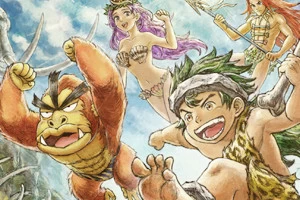News: EA Introduce Family Play

Posted 05 Jul 2007 at 09:30 by Dean Jones
EA Sports titles will include a bonus control option for the Wii - built for their ease of use over the Remote/Nunchuck setup. Includes first screenshots of NBA Live 08...
EA are including a separate control method for FIFA, Madden and NBA Live 08 that lets you throw out your nunchuck and just use a Remote.
Designed for families, and "learning" from the likes of Wii Sports Tennis, EA Sports' Family Play takes away control of player's movements, removing the need for the Nunchuck. It's designed to get those newcomers an easy start with the big sports titles, and let them learn from there.
All the games will still have an Advanced Play option, which uses both the Remote and Nunchuck, and gives you control over you players' movements, so you can chose whichever one you like for multiplayer and in-game leagues. The Family Play controls are as follows:
Madden 08 Basic Offence: B - Coach Cam Move Remote Left/Right - Stiff Arm Flick Remote Upwards - Snap Flick Remote Downwards - Pass A - Spin Push Remote Forwards - Power Move
Basic Defence: B - Coach Cam Flick Remote Downwards - Swat Ball A - Switch Player Move Remote Left/Right - Rip/Swim/Spin Push Remote Forwards - Big Hit
FIFA 08 Defence: A - Switch Player B (hold) - Standing Tackle Waggle Remote - Slide Tackle
Offence: Flick Remote Upwards - Shot Flick Remote Downwards - Finesse Shot A - Short Pass B - Through Pass A + B - Long Pass A + Move Remote - Pass In Direction Of Remote B + Move Remote - Through Pass In Direction Of Remote
NBA Live 08
Offence: Flick Remote Up then Down - Jump then Release D-Pad or A - Pass Slam Remote Down - Dunk
Defence: Flick Remote Up/Down - Block/Rebound Flick Remote Left/Right - Steal A - Switch Player