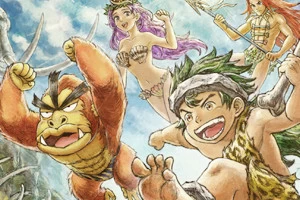News: Excite Truck To Feature Custom Soundtracks

Posted 10 Nov 2006 at 20:22 by Fierce_Link
Confirmation at last!
Rumours have been circling the web that a certain Nintendo racer would feature the ability for gamers to customise their soundtrack.
Well, we can finally, and happily, confirm that the rumours are indeed correct. Custom Soundtracks will be available in Nintendo's Excite Truck.
The following is taken directly from the final Excite Truck instruction booklet:
Excite Truck allows you to listen to your personal MP3 music files during the game. By inserting an SD Card into your Wii console, you can choose the music you want to hear.
1. Insert your SD Card into the Wii console.
2. Begin or continue a game and enter any race. Before the race begins, press + on the Wii Remote to access the Sound Options screen.
3. Select the "SD Card" option.
4. Any MP3 files available on your SD Card will be displayed (100 songs maximum). To choose a specific song for the race you are about to enter, highlight that song. You can also choose to randomize all songs shown for that course. Highlighting "Default" will play the standard in-game music.
5. Press 1 to return to the Sound Options menu, then 1 again to return to the pre-race screen. You can also use the "Sound" command at any point during the race to change the current song.
A Revolution, Indeed! So, if the soundtrack of Excite Truck just isn't up to your standards, have no fear, you can finally do something about it.
Lets just hope that this is the first of many.