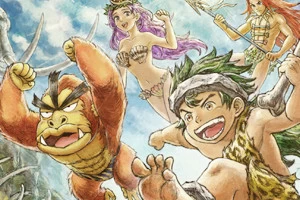News: Link Your eShop Account With Club Nintendo

Posted 06 Jun 2011 at 20:47 by Ashley Jones
Get extra benefits by linking your Club Nintendo account with your eShop account when it launches tomorrow.
Tomorrow is set to be a big day for Nintendo fans. In addition to Nintendo's E3 conference, during which they will show off their new console and a bunch of 3DS software, the recently released 3DS will receive a software update that will add a host of new features.
Last week we gave you a run down of exactly what will be coming with the new software update and now we have one more snippet of information for you. When the eShop, which comes with the update, launches tomorrow you can link it to your Club Nintendo account for extra bonuses.
The Nintendo website states that linking the two will enable you to "take advantage of some cool benefits", but more importantly get 100 Stars as a free gift if you link them within the first three months.
In order to link your eShop account with your Club Nintendo account follow these simple steps:
- Go to Settings / Other on the far left of the Nintendo eShop Main Menu or click on the Menu button in the upper left corner of the lower screen and select Settings / Other from there.
- Scroll down and select "Club Nintendo Account".
- Enter your Club Nintendo email address and password.
- Select "Link".