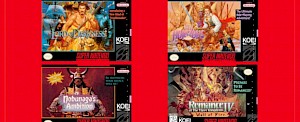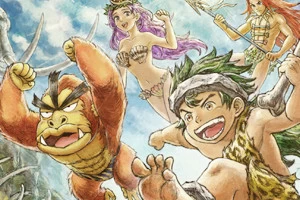News: Transfering Your Friend Code!

Posted 23 Jun 2006 at 14:56 by guest
If you are planning get a new DS Lite and trade in your old DS you may have a small problem with your Wi-Fi games on your shiny new Lite, though we have the answer.
We found this out the hard way and so we're informing the R-E readers (that's you) in case you didn't know (or remember).
With Wi-Fi games, once you've gone online with them they can only be used from that DS for playing online. When you first take your DS online it is given a "Nintendo WFC ID Number" which is set to all your Wi-Fi games so that they can only be taken online from that DS.
If you try to play a Wi-Fi game online from another DS system (eg. your new DS Lite) you will be asked if you would like to set the game to work from that DS instead of the previous one. Saying yes will set the game to the new "ID Number" and will change your friend code for that game. You will not lose any of your online stats or your Friend List, however because your Friend Code will have changed everyone in your Friend List will then have to be informed of your new Friend Code, delete your old one and add your new one.
It is possible to transfer this "ID Number" to another DS to avoid this happening. However this may prove difficult if you plan to trade your DS in to get the Lite cheaper. If you do plan to do this and have Wi-Fi games and don't want the hassle of having to inform your friends of your new code (like I did) then try this:
Note: You will need to remember to bring one of your Wi-fi games with you.
Explain the situation to the store staff and ask if you can take out the Lite and since the battery will be empty if they can plug it in for a while for you and allow you to transfer the "ID data" from your old DS to your new Lite.
We can't guarantee that they will let you do this in store, but its worth a try and will save you a lot of hassle if you have a large number of people in your freind lists.
If you don't know how to transfer the data here's how you do it:
On your old DS with the Wi-Fi game inserted, turn it on and go to the Wi-Fi settings (where you go to search for access point) and go to OPTIONS, you'll see three options here, the last being "Transfer Nintendo WFC Configuration" select that and turn on the Lite and use the "download play" option and it should transfer the "WFC ID Number" from the old DS to the Lite (and it will be erased from the old DS). It's also worth remembering that if you're using a home router to connect, and it is set to only allow access to your old DS, you'll need to update it with the new address of your Lite.
While a lengthy procedure, it does ensure no bothersome emailing or PMing people getting them to re-add you!