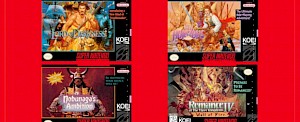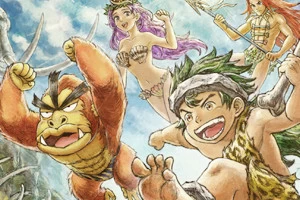News: Wii News Channel Factsheet

Posted 29 Jan 2007 at 22:08 by Fierce_Link
A factsheet regarding the recently available News Channel for the Wii contains all you need to know about this specific channel.
A recent press release regarding the Wii News Channel:
Wii News Channel Factsheet
Every Wii console includes a series of on-screen "channels" that make up the Wii Menu. This Wii Menu is the starting point for all of the console's functions and offers a gateway to a rich variety of entertainment options. When connected to a TV, the Wii Menu provides a simple interface letting users pick games to play, receive weather reports, view and send photos or even create playable caricatures of themselves to use in actual games. Additional functions allow users to download classic games via Wii's Virtual Console.
Launching on 26th January 2007, the News Channel is free to Wii owners and provides instant on-demand news at the press of a button. The simple interface of the News Channel gives users a brief news update for their current location and allows them to select and navigate a 3D Globe to check the latest headlines anywhere in the world. Wii's "always on" system functionality, WiiConnect24, means that stories will be updated every hour. Keeping up-to-date with the latest news has never been so simple.
Choose the News that Matters to You
Users no longer need to sift through page after page of undesired news to find the stories that matter most to them. Wii's News Channel allows users to easily access the news that they are interested in either by selecting national, regional or international news or by selecting an area of interest such as Sport, Business or Arts & Entertainment.
Download it to try it
The first version of the News Channel is available from 26th January with news by Associated Press. Later in the year a second version of the News Channel, including more extensive European news, will be made available for free in Europe.
Updating Your Wii to Receive News Channel
The News Channel is a free service available to all Wii users. However, it requires a high speed Internet connection. To upgrade Wii to receive the service, users must connect it to the Internet as instructed in the manual and select "System Update" from the Wii Settings. The News Channel will be installed once the download is complete. To stay up-to-date, the Wii will need to remain connected to the Internet while the News Channel is used.