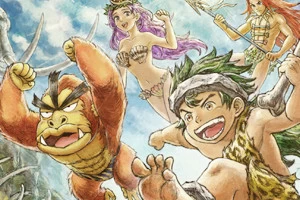Tips: Ambassador Games 2-Player & Save Features

Posted 01 Sep 2011 at 19:56 by Dean Jones
Find out how to activate the second controller, suspended play and save in the NES Ambassador Games.
It may not seem clear at first, but the NES games available to 3DS Ambassadors do give you the option to use the second controller and suspend play.
First, if you haven't done so already, there is an Ambassador Certificate available to download in your downloads section of the eShop, just under all the NES games. Opening this will give you the option of turning on Ambassador-exclusive notifications, which will likely be announcements regarding upcoming GBA Games.
Once you have a NES game up and running you can suspend the play by opening the home menu and closing the game. Open the game at a later time/date and you'll carry on from where you left. Note that if you turn off the game another way (such as turning off the 3DS) you will lose your suspended play location (thanks to forum member Captain Falcon for the tip).
The 3DS also allows you to switch to the second controller. To do this hold L & R then press Y to alternate between player 1 and 2. This allows you to play the multiplayer modes in Super Mario Bros, Wrecking Crew and various other games. If you want to play the multiplayer modes in Ice Climber, Balloon Fight and Mario & Yoshi you will wait until the full versions are released on the eShop - although people who want to give themselves a massive challenge in Mario & Yoshi are welcome to give it a try.
Both of the Zelda games have hidden save menus. In order to access them you need to pause the game, select the second controller then press Up & A. You will need to switch back to player 1 to use the menu. Like the original, Metroid works from a password system - thankfully the 3DS' notes feature is accessible from the Home Menu while you're on the password screen. If you don't feel like killing Samus in order to find your current password, you can follow the same steps as Zelda - pause, switch to player 2 then pres Up & A. Note that doing this will reset the game as though you've loaded the game with the current password, meaning that you'll lose your current location.
If you have any more tips on using the NES games, feel free to share them below.