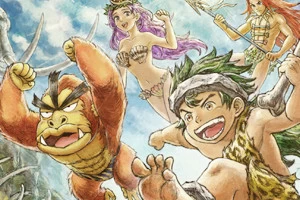Wii U "Summer" Update Arrives!
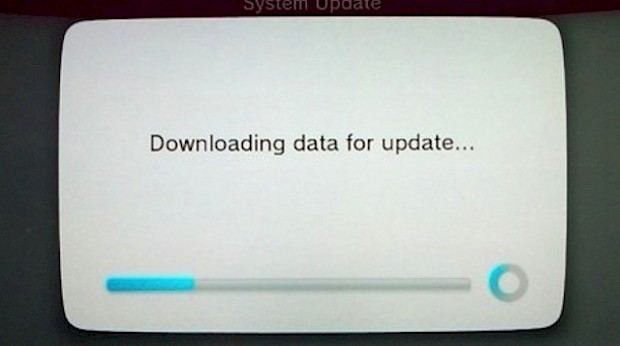
Posted 01 Oct 2013 at 09:07 by Franklin Ó hAodha
The long awaited "Summer" Update for the Nintendo Wii U has finally gone live. Yesterday saw Nintendo shut down it's online servers for an extended period in what many correctly guessed was preparation for the consoles next update.
The new update takes the Wii U's firmware to version 4.0.0E, below is a detailed list of what the update. One of the more interesting new features is Wii Mode now has the ability to display gameplay on the GamePad screen, however GamePad controls are not supported, you will still of course need your Wii Remote(+) and Nunchucks or Classic Controller/Pro to play Wii games.
Amongst other updates is the new ability to upload to websites (such as Facebook, Twitter, etc) a screenshot of your gameplay when you suspend a game and open the Wii U Web Browser.
To update your console go to the "Settings" App and the "System Update" option to begin the update download.
Changes in system software version 4.0.0E
- Feature for automatic software downloads
The Wii U console will now be able to automatically receive recommended software and demos from Nintendo via SpotPass. The feature can be deactivated under Internet in System Settings.
- Support for USB keyboard input
Users can now use a USB keyboard in situations where a software keyboard appears. (Some software titles may not support this feature.)
- Option to restrict usage of a Nintendo Network ID on other devices
Parents can now restrict their children from accessing a Nintendo Network ID from other devices such as PCs or smartphones. To change the option, select a user Mii from the Mii selection screen, then select CHANGE NINTENDO NETWORK ID SETTINGS under View/Modify User Information in User Settings
- Wii U Chat
Users can now view friend profiles on Miiverse when making or receiving a call.
Users can now chat using a headset connected to the Wii U GamePad.
- Internet Browser
Users can now save their username and password when they sign in to websites. (Saved usernames and passwords can be deleted in the internet browser’s Settings menu.)
Images taken from the TV or Wii U GamePad screens can now be uploaded to websites (such as Facebook, Twitter and Tumblr) by pausing a software title with the HOME Button, then starting the internet browser.
The browser can now display PDF files available on websites. (Please note that some files may not be displayed correctly, depending on the size and format of the PDF file. PDF files cannot be saved.)
When playing a movie or video, you can skip forward and backward to different points by pressing the L or R Buttons on the Wii U GamePad. You can also hold the R Button to initiate fast playback.
Developer tools and user agent switching are now available for website developers to use.
- Wii U Menu
An icon for the friend list has been added to the Wii U Menu.
- Wii Mode
Users can now choose to display Wii software either on just the TV, or on both the TV and Wii U GamePad. (When displaying Wii software on the TV and GamePad, the GamePad buttons cannot be used to control the game. A Wii Remote/Wii Remote Plus is required to control the game, using the GamePad’s sensor bar.)
Dolby® Pro Logic® II Surround Sound support has been added for Wii software that supports this feature.
- System Settings
An option has been added under the Internet setting that allows users to automatically receive software titles sent by Nintendo.
Users can now select which type of audio output cable will be used under the TV setting. Even if the Wii U console is connected to the TV with an HDMI cable, users can now use a Wii AV Cable or other connection cable to output audio via commercially available speakers.
Users can now set the interval for performing standby functions in hourly-increments when Standby Functions are enabled under Power Settings.
- System stability improvements and other adjustments
Further improvements to overall system stability and other minor adjustments have been made to enhance the user's experience.