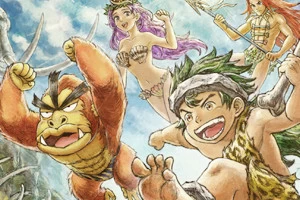Wii U Version 3.0.0 Out Now
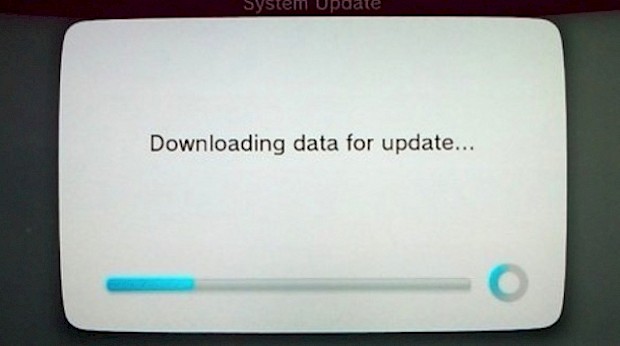
Posted 26 Apr 2013 at 05:13 by Franklin Ó hAodha
Nintendo have released the so called "Spring Update" for the Wii U after completition of server maintenence last night.
This update brings the system version number up from version 2.1.3 to version 3.0.0. Here is a list of changes the update will make to your Wii U system.
New Features:
- A standby function to download and install software while the system is powered off
- Software purchased from the Nintendo eShop will automatically install in the background once the download is complete
- Holding down the B Button while the Wii U logo is displayed during startup will load the Wii Menu *¹
Changes to System Settings:
- An option to transfer and/or copy between two USB storage devices in "Data Management"
- To facilitate this feature, you will now be able to connect two USB storage devices to a single Wii U console*²
- The ability to select multiple software titles when transferring, copying, or deleting data in "Data Management"
- The option to adjust screen size is now available under "TV" *³
- "Auto Power-Down" has been renamed "Power Settings"
- Options for the standby function are located within this menu
Changes to Miiverse
- Added support for the Wii Remote, Wii U Pro Controller, and Classic Controller
- Handwritten posts will now also display on the TV screen during creation
- "Undo" and "Redo" buttons are now available when creating a handwritten post
- Removed screen size setting. This option can now be adjusted from System Settings
Changes to eShop
- Software downloaded from the Nintendo eShop will include released updates and will no longer need to be updated after installation
- Removed screen size setting. This option can now be adjusted from System Settings
Changes to Internet Browser
- Added support for the Wii Remote and Wii U Pro Controller
- Added the option to change search engines when performing a keyword search
- Added the option to return to the start page from the bookmark menu
- Removed screen size setting. This option can now be adjusted from System Settings
Changes to Downloads Management
- Added the option to change the priority of downloads
Improvements to Systems Stability and Usability
- Further improvements to overall system stability and other minor adjustments have been made to enhance the user experience
*1 User selection may be necessary
*2 Only one USB storage device can be used during normal use
*3 A similar option has been removed from Nintendo eShop, Miiverse, and the Internet Browser
The last section while not stating it explicity is in releation to the speed boost this update was intended to give the Wii U Menu when switching between software and/or Apps.
The Update is available for download and installation now. If your Wii U does not automatically begin to download the update you can start the process manually by going to the System Settings App and using the Update System Software option. Once you have completed the download of the update you will be required to restart your Wii U (power off then on again) in order to start the installation of the update.
No doubt one of the big talking points will be the lenght of time the update will take individual people to download. Let us know in the comments below what your download time was and if you've noticed the speed boost to the Wii U Menu. Or head over to our forums and join the conversation over there.