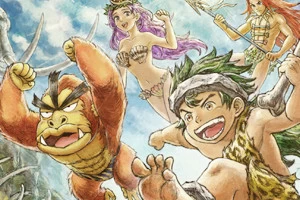Review: Art Academy: SketchPad
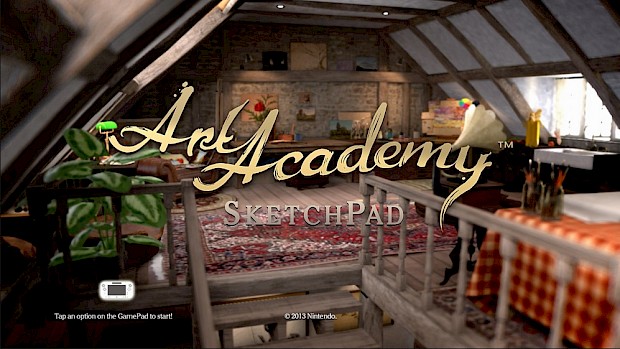
Posted 20 Aug 2013 at 06:46 by Mohamed Ali
A masterpiece in the making
It may not seem like it to many, but Miiverse is probably the most impressive feature of Nintendo’s latest home console to date. Gamers from all over the world come together to ask questions, give answers, post screenshots, draw pictures, offer tips, and share opinions on different topics. Take your minds back to the Wii U’s reveal in 2011. Do you remember that drawing of Link in the initial promo trailer? We knew that Miiverse would bring about many doodles after that, but what we didn’t expect was the overwhelming amount first-class artwork being drawn on a daily basis.
Nintendo was surprised by the high quality drawings on Miiverse too; they had no idea that the service would be used in this manner. Nintendo took note of the time and energy that users had invested into their drawings and wondered what they could accomplish had they been provided with more complete tools. They then directed this very same question to the developers of the Art Academy series, Headstrong Games and they answered with Art Academy: SketchPad, a Wii U eShop application that gives users the platform to draw very detailed pieces of art with a variety of tools.
To start, select one of the 18 pre-installed examples as the subject of your work. This will be displayed on your TV while you try to draw the piece on your GamePad. Imagine a traditional art class, the object of study in the centre of the room and you sitting from a distance, meticulously sketching away. Add to this the impressive visual presentation of the menu system and the relaxing classical tunes in the background, and you get an app does a great job of recreating this environment while giving the entire process a more ‘natural’ feel to it as well.
Instead of choosing one of the pre-loaded pictures as your subject, you are also given the option to start from scratch. Before you begin, select one of three different surfaces; Smooth, Cartridge & Pastel and an accompanying background colour of your choice. Visually you can see a slight variance between the three, but the real difference comes from the effect that each surface has on your drawing and the technique that’s being used. It is recommended that you carefully consider which surface to use beforehand and choose the one that best suits the picture you’re trying to create.
 Now comes the fun part. At your disposal you have a very large variety of drawing tools split into three main types: pencils, coloured pencils & pastels. The coloured pencils and pastels are further sub-divided into four more sections: Basic Palette, Tonal Palette, Landscape Palette & Portrait Palette. Combined with five different pencils, two graphite sticks, two erasers, a smudge stick and three mark sizes (small, medium and large) the possibilities are endless, and having the TV available is another benefit as it allows you to see your work but on a much larger scale; coupled with other features such as ‘zoom’ and ‘grid’, you can accurately craft your artwork to an astonishing level of detail. The developers have also managed to recreate these tools amazingly well, especially when you consider some of the limitations of the GamePad’s touchscreen itself e.g. multi-touch and pressure sensitivity. Headstrong Games knew this and was able to develop a professional art kit at an affordable price.
Now comes the fun part. At your disposal you have a very large variety of drawing tools split into three main types: pencils, coloured pencils & pastels. The coloured pencils and pastels are further sub-divided into four more sections: Basic Palette, Tonal Palette, Landscape Palette & Portrait Palette. Combined with five different pencils, two graphite sticks, two erasers, a smudge stick and three mark sizes (small, medium and large) the possibilities are endless, and having the TV available is another benefit as it allows you to see your work but on a much larger scale; coupled with other features such as ‘zoom’ and ‘grid’, you can accurately craft your artwork to an astonishing level of detail. The developers have also managed to recreate these tools amazingly well, especially when you consider some of the limitations of the GamePad’s touchscreen itself e.g. multi-touch and pressure sensitivity. Headstrong Games knew this and was able to develop a professional art kit at an affordable price.
However, on that note there are beginners who may not know how to use these tools and would require some sort of teaching before they can make best use of the equipment. Normally this is where the Art Academy series shines through with its trademark ‘lessons’ , but in this case Nintendo wanted to provide Miiverse artists with an opportunity to really express their talents and so they decided to release a part of their upcoming Art Academy title for the Wii U with the full package arriving next year. Those expecting art lessons to bring them up to speed may find it better to wait until then.
Speaking about Miiverse, this is where the application explodes into life. Once you’re done with your artwork, you can save it to your portfolio or post it directly to Miiverse so that other users can view, critique and admire your creation. Similarly you can go straight to Art Academy: SketchPad community yourself and marvel at the vast amount of masterfully crafted artwork from users worldwide. This application was designed with Miiverse at its core so it’s of no surprise to see it integrated so well.
On the other hand, sharing your artwork is also where this application can be improved. The app only allows you to store up to 12 drawings, so if you want to save more than that you’re going to have to delete another one instead, and not being able to save your work on an SD card is disappointing. Although with Miiverse being accessible on Internet browsers you can work around this by sharing the image URLs, but this can easily be improved by allowing users to directly post their creations to other social networks straight from their Wii U so that the rest of the world can enjoy the artwork too. We can only hope that the sharing options are expanded upon in the future.
One of the other major benefits of having Art Academy on the Wii U is the GamePad itself. This is hands down the most comfortable experience we’ve had so far in the series. The DS and 3DS iterations were expertly designed with the physical limitations of the hardware in mind, but with the Wii U GamePad you now have a larger screen to work with and a device that allows you to hold the canvas any way you want just like a piece of paper or an art book. Thankfully your hands won’t get tired any time soon as the GamePad is a deceptively light-weight controller.
If you want to share your drawings our Miiverse forum thread is full of creative masterpieces. We'd love to see what you've been doing with Art Academy: SketchPad.
N-Europe Final Verdict
Art Academy: SketchPad is a great application for users of all ages and expertise. It provides them with a powerful platform to draw and a stage to share their creations through Miiverse. Despite the fact that this is only part of the final product, it still stacks up favourably against the other titles in the series and at a lower entry price too. The application was released less than two weeks ago and yet the collection of art at display is nothing short of amazing. Art Academy: SketchPad gets a colourful recommendation.
- Gameplay5
- Playability4
- Visuals3
- Audio3
- Lifespan5
Final Score
8
Pros
- The best drawing emulation in the series to date
- Good variety of tools at your disposal
- Drawing with the GamePad is very comfortable
- Excellent Miiverse integration
Cons
- Sharing options are limited
- No help for users, lessons “coming soon”