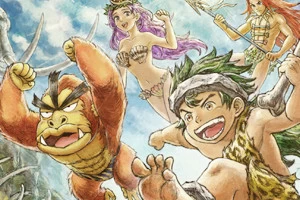Review: Inchworm Animation
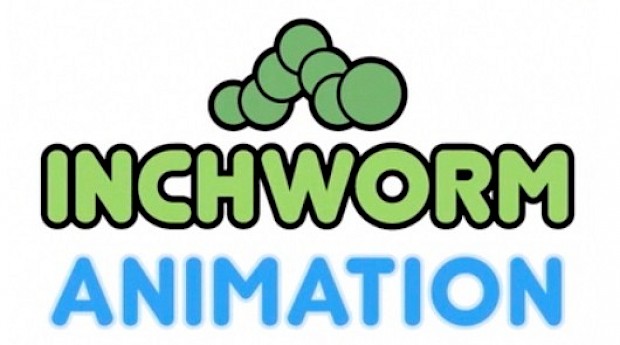
Posted 02 Jun 2012 at 20:19 by Ashley Jones
It may have taken a while but the DSi animation package Inchworm Animation is finally available in Europe. While Flipnote Studio may have brought animation to the masses, Inchworm Animation goes deeper and provides a much more detailed animation package.
Created by Bob Sabiston, a film art director and a programmer, Inchworm Animation was clearly made by an animator, for animators. The amount of tools on offer is impressive and the

possibilities that these offer are unriveled, which is clear when you watch some of the movies in the gallery.
As there are so many tools on offer the title does have a bit of a learning curve, although thankfully there is a series of indepth tutorials to help walk you through all the tools and features on hand. This learning curve may put some people off if they're just looking for something to create a few short animations quickly, but if you stick with it you'll soon find that Inchworm Animation can offer a lot.
The tools on hand include a pencil and brush, with different styles, fill colour, pre-defined and custom shapes, a selection box and tools to help you use different layers.
In addition to this you can also use the console's camera to take pictures and make a stop motion animation, which is obviously a lot easier than drawing one from scratch.
Being able to share your animations is a great feature, although unfortunately to do so you have to take the SD card out of your console and plug it into your computer. This hasn't stopped people from sharing their work however, as is evident in the Inchworm Animation gallery.
Overall Inchworm Animation is a solid animation package. It obviously won't replace dedicated desktop programs but it is a great tool to have in the palm of your hands. Don't let the wealth of tools daunt you as beneath the surface lies a great piece of software.
N-Europe Final Verdict
A great piece of software. Don't let the options daunt you, they help make great animations.
- Gameplay5
- Playability3
- Visuals3
- Audio3
- Lifespan4
Final Score
7
Pros
A lot of tools on offer.
Detailed tutorials.
Gives you the ability to create robust animations.
Cons
Steep learning curve.