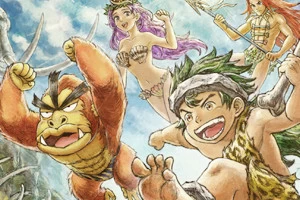Review: Super Mario Maker

Posted 02 Sep 2015 at 14:00 by RedShell
It's highly unlikely that anyone reading this has never played a Super Mario Bros. game before, but have you ever tried making one? Not that it was impossible until now, unofficial tools for that kind of thing have been around for a while, but this is the very first time that Nintendo themselves are allowing fans to have a go at doing what Miyamoto and Co. have done so masterfully for the past three decades, making 2D Mario games!
But there's more to Super Mario Maker than just a basic course creation tool, Nintendo are also using this title as a celebration of the 30th anniversary of the Super Mario Bros. series, and have absolutely packed it full of Easter eggs, surprises and enough nostalgia to instantly send even the most cynical, grumpy old gamer back to the carefree days of their childhood.

Super Mario Maker's humorous introduction to the course editor.
Upon starting the game for the first time you'll suddenly be playing what appears to be an ordinary stage from the original Super Mario Bros., but will soon discover something is not quite right. This is how players are introduced to the course editor, and will then get the chance to fix the level they were just playing via a simple tutorial which shows how to select, modify and place objects around the screen.
Using the GamePad's touch screen to drag and drop items is fast and precise, but also a lot of fun as the visual and audio feedback while doing so is fantastic. As you move elements down from the pallet to the course grid a voice will actually sing based on whatever item it is you're currently moving, all while keeping in time and tune with the background music (which also varies depending on the art style and course theme you're working with). Meanwhile on the TV screen, a stylus wielding hand (which can be customised by clicking in the right stick to show different skin tones, Mario's glove or even an assortment of cat paws) will be tracking what's happening on the GamePad (the cursor can also be flipped to better represent left-handed players by simply clicking in the left stick). This makes the creation process feel almost like a game in itself, and at the same time more entertaining for anyone that may be watching the process unfold on the TV.

Prefer to create courses as a cat? No Problem!
The editor is not just about looks and laughs though, it is (or rather, will become) a seriously robust and effective tool, perfectly capable of creating Super Mario Bros. courses of the highest quality. It provides creators with a 6,480 square grid (at its maximum size), in other words a course which is two screens high and ten screens wide. The grid can be filled with content quite quickly, but there are some limitations. For example, place 2000 blocks or ground tiles and you will be prevented from adding any more, the same applies to enemies and power-ups, where the maximum number is 100. These are actually rather generous amounts considering the grid space at your disposal, the problem is that you don't get a visual representation for any of these object limits as a warning. It would have been good to have a memory gauge or something similar.
A nice feature of the course editor is being able to instantly flick between creation and gameplay, this is useful for quickly testing out new ideas and generally making sure that Mario can successfully traverse your course. Eventually you will also be able to utilise a option which displays Mario's movement trail, and this is a great way to accurately line-up course elements based on that data, or to make courses which require high precision jumping.
If you make a mistake at any time, a quick tap on the undo dog will erase the last change you made (up to 21 times), there is, however, no redo feature so be sure to use this carefully. Once happy with the design of your course, it's simply a case of naming and then saving it in the Coursebot. There's storage space for a whopping 120 courses in total, and they can be played from the Coursebot individually or as mini-worlds in sets of four.

Item combinations can make for some truly unexpected and crazy results.
It's impossible to talk about the course editor (and in fact Super Mario Maker in general) without mentioning its references to the 1992 SNES classic, Mario Paint. They are everywhere! From the editor and some of the tool icons, to the Coursebot and its legendary music, even the game's title screen is a direct homage to Mario Paint. Touch on any of the letters in the title and various zany on-screen effects will follow. Nudging the analog stick will even allow you to simultaneously play through the level that's currently displayed in the background, it's quite possibly the best video game title screen ever. And the aspects taken from the SNES game don't end there, even bigger surprises are hidden throughout Super Mario Maker, but we're not permitted to go into detail of these and they'll be better experienced first-hand anyway.

Not your average videogame title screen.
So as you can hopefully now see, the editor in Super Mario Maker has been very well designed, is a lot of fun to use and incredibly powerful. However, the complete selection of tile sets, items and tools is pretty large and the combinations possible by mixing and matching all of these various elements are so vast, that Nintendo have chosen not to make everything available right from the start of the game. Instead the roster gradually increases over time, with several new course elements or tools unlocking on a daily basis (providing you spend a few minutes in the editor each day).
This is both a blessing and a curse, as while the drip-feeding process does indeed ensure players won't find themselves overwhelmed by the sheer volume of content on offer, it can also be frustrating for those who want to jump right into creating stages with as many options as possible or even just make use of a specific object that isn't available early on.

The initial line up of items, enemies and tools, just the basics to get started.
Enthusiastic Mario Maker's might be pleased to know that despite these restrictions it is still possible to play with more than what the initially reduced editor allows for, and this is thanks to the sample courses which are unlocked by playing the 10 Mario Challenge. Basically, each of these sample courses can be loaded into the Coursebot upon completion, meaning the more of them you successfully play through and add to the Coursebot, the more items you'll be able to experiment with in the editor without having to wait for the daily unlocks.
The catch is that you won't be able to actually place new items included in these stages (which you haven't unlocked yet) directly from the pallet, and instead must use the move/copy feature on whatever objects are already in the course you're editing. Also, while these stages can then be re-saved in the Coursebot and played offline, you will not be able to upload them to share with others, just in the same way as it's not possible to re-upload any courses which you may have acquired online.
Even though it's not the perfect solution to the problem and you'll still have to be patient for the daily unlocks, you do at least have the chance to sample more advanced course creation ahead of time by using this method. And if anyone really can't wait, adjusting the date of your Wii U system is supposedly another option to access all of Super Mario Maker's content quicker, although this method was not tested for the review and we take no responsibility for any weird stuff that may or may not happen to your game or system as a result of doing so.

The full line up of items. Many of these also have variations.
Super Mario Maker is also fully compatible with amiibo, and scanning one while creating a course (provided you're using the original SMB theme at the time) will cause a pixel version of said amiibo to appear on screen. This can then be dragged directly to Mario or placed elsewhere in the course (as a Mystery Mushroom) for collection during gameplay. The effect will be the same in both cases, transforming Mario's sprite into another character. Not only that, but in most cases, they will also add unique sound effects to jumping, losing a life and reaching the goal. The best aspect of amiibo and Mystery Mushrooms is that their effects will be shared along with the course, so players that don't have the amiibo themselves can still enjoy the benefits. This is a very refreshing take on amiibo functionality, and hopefully one that will continue with future titles.

Kirby is just one of the numerous amiibo character transformations, but only in the SMB art style.
For those that have no interest in course creation, one positive is that outside of the initial and short tutorial to the editor, you can focus entirely on just playing. Furthermore, it's possible to play using a variety of different controllers other than the GamePad, including the Wii U Pro Controller and a sideways held Wii Remote. There's a reasonable selection of courses to get through offline via the 10 Mario Challenge, and an immense amount of content to experience once you head online and play the 100 Mario Challenge, which is where the majority of gameplay time will be spent. The only problem is that the quality of these courses can vary a lot. Even in a single session of 100 Mario Challenge, you could get a mix of good and poorly designed courses, it is completely random.
Thankfully it's possible to skip a course at any time by simply holding down the minus button on your controller of choice, this is also a nice way to continue your game even if you come across a course that's a bit too difficult for you to clear (you can always re-attempt it later, as the game keeps a history of the courses you encounter). An alternative method when playing online is to manually search for courses and observe their ratings in order to potentially find better designed content, but this does mean you sacrifice the automated flow of playing through multiple courses (up to 16 at a time) via 100 Mario Challenge.

100 lives might seem like a lot, but on the expert difficulty they can deplete quickly.
As is often the case with games that focus on user generated content, enjoyment will vary depending on the preference of the individual and whether or not they choose to engage in the creation process. For creative gamers that plan to make extensive use of the course editor, you are pretty much guaranteed hours upon hours of entertainment from creating and playing your own courses, in addition to the fun of enjoying courses created by others.
As for gamers that only plan casual use of the editor, or not to use it at all, how much enjoyment you get from the game will depend entirely on the kind of courses that you discover in Course World, sometimes it could be great, other times, not so much. The game should still prove to be a worthwhile investment for such players, but you can probably knock a point or 2 off the final score of this review.
Ultimately though, anyone that has previously played and enjoyed a Super Mario Bros. game over the years would be mad to miss out on experiencing the joy and nostalgia that Super Mario Maker can provide.
N-Europe Final Verdict
Super Mario Maker is an absolutely remarkable piece of software, which has been made with the utmost care and attention to detail. A truly wonderful way to mark the 30th anniversary of one of gaming's most influential, universally appreciated and enduring franchises.
- Gameplay5
- Playability5
- Visuals5
- Audio5
- Lifespan5
Final Score
10
Pros
Intuitive and highly entertaining course editor
Lots of funny and surprising moments to be discovered
Nice amiibo integration that can be shared with others
Essentially an infinite amount of content playable online
Seriously, that title screen...
Cons
Gradual unlocking of objects and tools (although for the greater good) can be frustrating
No warning before reaching memory limits in the course editor
Online (Course World) levels can, and will be, a very mixed bag