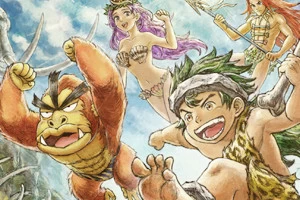Review: Tiger Woods PGA Tour 08 (Wii)
Posted 18 Dec 2007 at 01:10 by Hellfire
A word of caution before the review: this isn't Wii Sports. If you don't like Golf, but liked it in Wii Sports because it was simple and enabled quick play sessions, this game isn't for you. This, as in real life is a game that takes time and patience. Now on with the review!
Game modes wise, Tiger Woods 08 isn't much different from its predecessor, you can choose to play instantly in some traditional modes like Stroke Play or Match Play or you can go wild playing some mini games like T-I-G-E-R (a version of HORSE), Tartget2Target where you need to hit the bull's-eye or the new MiniPutt, which is basically a putting show off. There are also the Arcade Games like Skills 18, where you need to pass the ball through rings in order to stay in the game or the new Elimination Mode where two teams play against each other and the last man standing wins. All these modes are available in multiplayer form, so you can invite some friends over and shoot some balls, but unfortunately, EA opted to leave online out of the package again. Not a big deal to some, but it would certainly add more replayability to the game and the package would feel more whole.
Then of course, there's the main dish: the Career Mode. In this mode you can use your previously created golfer, take on various famous golfers, and win money and experience. In Tiger Challenge, you go head-to-head against several golfers (some real, others fictional) in different types of challenges and work your way up the ladder until you get to the big boss himself: Tiger Woods. You can also participate in the PGA Tour, where you start as an amateur golfer, advance your career and take on all kinds of challenges and golfers in courses spread throughout the world. The main hub of this mode is a hotel room, where you can check your notebook and PDA for scheduled games, sponsorships, achievements, leaderboards, money and other things. You'll need money to enter some competitions, buy new equipment or you can blow it away on unnecessary things. With enough points, you get qualified for the FedEx cup, where only the hotshots compete. Get the most points and you'll be crowned the FedExCup Champion, but if you want to participate in the FedExCup without going through the PGA Tour first, you can just choose FedExCup/ FedExCup Playoffs from the menu and you're good to go.
Creating a golfer was mentioned before and it is a very important aspect of the game, you can extensively edit the physical appearance of the character to make him or her look just like you want to and you are also given the option of buying new clothes, accessories, equipment, animations as well as customizing his swinging style. But not all customisations are without consequences, throughout the game you'll win experience points that you can spend on improving your golfing skills such as swing power and accuracy, so that you'll stand a better chance against the pros.A major introduction in Tiger Woods 08 is the Confidence system, the game automatically detects the shot types and holes you're good and bad at and alters your stats accordingly. If you're in a situation that you're bad at, your stats will be altered making it harder to hit a good shot, your wiimote will vibrate, the screen will shake and you'll hear your golfer's heart beating pretty fast. On the other hand, if you are very good at a certain shot type your chances of hitting a good one improve. The greater the risk, the greater the gain in confidence if you actually manage to pull the shot off. Also, every time the game detects you have a hard time with certain But here is what everyone wants to know about: the controls. There are three different control types, a classic one using the nunchuck and the wiimote, a "sitting style swing" where you can swing left, right, back or front without having to stand up and the main control type, which is the one we'll be focusing on: Standing Style Swing. This is where the game truly shines and stands apart from other golf games: what you do with the remote is almost 100% mimicked by your game avatar. Swing back a little and the golfer will do the same, stop in mid air and he'll stop too and so on.
To choose your club press up or down on the D-Pad or the 2 button and to aim, hold A while pointing the remote at the screen. This will change the camera to a birds eye view and zoom in to the estimated zone of the ball's landing. While still holding A, hold B to drag your designated area around and your club will change automatically according to the distance. To slightly adjust your aim, just press left or right on the D-Pad. To swing, you point the remote straight down, hold B, swing the remote back and then downswing. The length of your backswing and the speed of your downswing will be the major factors to influence your shot. Twist the remote left or right while swinging to add hook or fade to the shot and while the ball is in the air press the direction you want the ball to spin in the d-pad and wiggle the remote to add spin. Admittedly, the spin sounds weird and isn't very realistic considering the rest of the controls, but it's a very good solution. Before you swing, press – to practice your swing before you go in for the kill. Putting is also different and much better from the previous versions. When you're on the green, a grid will appear indicating the terrain inclination through colours, you start your swing and a bar that keeps track of your back and downswing appears in order to help measure the strength of your shot, since putting is all about being accurate. A preview mode is also available, but this time you can actually see where the ball will end up, but beware because you only have a limited time to preview your putt, so don't think it's easy. The controls really work very well and should be exciting for golf enthusiasts, but they can also be very unforgiving, so just pop into the options menu and change the swinging difficulty to easy if you want the game to make every shot straight, ignoring hook or fade or try out the advanced difficulty if you want very exact and realistic swinging.
Graphically it's another Wii game where the developers clearly didn't try very hard: bland courses, bad textures and horrible backgrounds, basically the same as Tiger Woods 07, meaning PS2-level graphics. The character models on the other hand are pretty good with fluid animations and believable expressions that make the player identify a pro golfer easily and enjoy the results of the user created character. The menus are sleeker than 07, but most options are so small that you'll have a tough time using the pointer and end up using the D-Pad to select everything. Since the menus are very sensitive you need to be careful for any unwanted changes or you'll end up not doing what you want with your swings. I needed to delete my first save file to be able to do curved shots again. It's a rare occurrence though, so don't worry.
Sound wise it's somewhat poor, while at first the commentators make for a nice company and have some witty jokes about your bad playing, eventually they become very repetitive. Luckily, you can turn the comments off if they really are annoying you. But what's really bad is the crowd. The sounds are the exact same from the previous game with a very small database of annoying cheers and screams coming from an invisible or very well hidden crowd. On the other hand, the musics are pretty nice and there's the option to turn them on during matches.
In conclusion, Tiger Woods 08 doesn't seem to be a big jump from last year's game at first, but the refined swinging makes for a very enjoyable golf experience. If you can wait, maybe in Tiger Woods 09 or 10 you'll see graphics that make the Wii justice and an online mode, but this edition of the game is worth the buy if you're a golf fan or if you're feeling curious.
N-Europe Final Verdict
Great real life-like controls make for a very good golf simulation and all the modes and multiplayer will keep you busy. One for the fans.
- Gameplay4
- Playability4
- Visuals3
- Audio3
- Lifespan5
Final Score
8
Pros
Precise Movement Tracking
Great Controls
Confidence System
Cons
LastGen Graphics
Not A Lot Is New
Annoying Voices