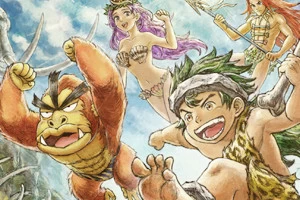Review: X-OOM Media Center for Wii
Posted 29 Oct 2008 at 20:05 by Mark Lee
Wii Review

| "But the crux of the worth of the X-OOM Media Center comes down to one thing: How much you will use your Wii as a media device. " |
Let's face it: The Wii isn't a media powerhouse. Infact it's far from it. And yet (thanks solely to the Internet Channel) we have seen certain online programmes which have cleverly enabled the Wii to function in a similar way to most media streaming systems. Yet even then, when facets such as no Flash 9 integration are taken into account, the Wii browser is a stubborn beast with little to no flexibility afforded.No doubt X-OOM saw an opportunity there as they have actually produced what could be the definitive answer to those who are wishing to use their Wii as a means to unlock their digital content in their living rooms.
One of the main concerns we had when looking at the feature set of X-OOM's Media Center was that there are already programmes out there which promise to do the same thing. And did we mention those programmes are free? The X-OOM Media Center comes in at around the same price as a fully fledged title and so, as we picked apart its innards we were constantly reflecting on what we were getting for our monies worth.
First of all, those free online programmes aren't too reliable. Too many times have we endured inadequately developed efforts. Too many times we have had to put up with our digital content taking an age to present itself on screen. With a measly 4MB connection at our fingertips we know we are actually one of the lucky ones in the UK when it comes to bandwidth. In reality there are many UK internet users who struggle to get speeds of over 2MB. Heck, even with our bandwidth the much esteemed BBC iPlayer struggles at times. We therefore took all of this previous experience of media streaming onto the Wii into consideration when setting up the X-OOM Media Center.
 The point and click nature of Wii makes a lot of sense in relation to the great menu design. |
Thankfully PC installation was easy. We went through the typical setup procedures of PC software installations and were guided through a setup wizard that asked us to tick a lot of boxes. The Media Center could search manually for all forms of media on our PC or we could select folders/files individually. As we rooted for our favourite music we were asked if we wanted OGG, WAV, MP3, AAC or WMA to be recognised.
Picture folders were then selected with JPG, PNG, BMP, GIF and TIF formats being recognised. And finally movie files were selected with AVI, MPG and WMV formats being recognised. (Further rooting gave us evidence of DivX, Xvid, MPEG 2 and MPEG 4 support.) Finally, RSS feeds, podcast addresses and Web TV/radio stations were available for both manual insertion and automatic searches.
Once we had pointed the Media Center to the location of all of our files all we had to do after that was turn on our Wii and navigate to the Internet Channel. Once there we entered http://wiiconnect.x-oom.com and we were into our protected media (we had previously set a password when starting the PC process). Everything then worked around a Flash based interface which actually ran very smoothly. No internet connection issues were found and the X-OOM software found our connection automatically.
As we were welcomed to our Wii channel via X-OOM we proceeded to delve in and out of our photos with ease. There were slight delays here and there (thanks Flash) but nothing in comparison to other free programmes. For photos alone the programme worked very well. Thousands of our files were all recognised and categorised in one fell swoop.
 Browsing all types of files was both user friendly and quick. |
The only niggle we got from this side of the programme was that the Wii already has a photo channel available and perhaps that would make this feature a tad pointless. Yet for streaming thousands of pictures (and in many formats) this area of the Media Center certainly did a good enough job.
After that we decided to try out a couple of AVI movies. The quality was certainly reduced and we were only given two different zoom types, but the streaming never cut out and both sound and any in-movie text were represented clearly. This was a great surprise to us as previous media streaming had left us watching buffering screens for long periods of time. With that we could have quite happily stopped and recommended the X-OOM Media Player to anyone looking to take their digital libraries to their Wii consoles.
Then we discovered Web TV and Web radio. With more content than you can shake a stick at we were again delighted at how decent quality it all was and how quickly it streamed to us. Finally we were listening to radio stations and watching cartoons on Wii without streaming issues.
But the crux of the worth of the X-OOM Media Center comes down to one thing: How much you will use your Wii as a media device. If you want to stream your movies to your sofa this is the best way to do it. And unless Nintendo make a movie channel and SD cards are at the forefront of that channel, we don't think there are any better programmes out there than the X-OOM Media Center. Installation is easy and the actual searching of files was brisk (taking only 3-4 minutes to find around 15GB of data) furthermore, the Wii side of things works extremely well and it's only a matter of minutes before your browsing around your PC's media.
N-Europe Final Verdict
The X-OOM Media Center does exactly what it says on the tin. It works well and offers easy to navigate menus with easy to follow setup procedures. If you want to stream digital content to your Wii this is currently THE best option.
- Gameplay0
- Playability0
- Visuals0
- Audio0
- Lifespan0
Final Score
8
Pros
Easy to install and navigate
Streams content without any hiccups
Online updates are available if needed
Cons
Bandwidth may affect performance
Around £25 30